Friday, October 22, 2010
Transpose function in Ms. Excel, without paste special
When I was studying at university, I have a problem to transpose some data matrix. I have knew about paste special, but it’s just copy and paste and no links to the previous data. Then I found a function in Ms Excel about “transpose”. Check this out :
First, you need to make a matrix (table). For example I have made a 3x5 matrix :
At the blank area, make a block for the transpose matrix. Example; I have made a 3x5 matrix, so the transpose is 5x3 matrix.
From the picture above, on the B8, put the function “ =TRANSPOSE( “
Then block the 3x5 matrix from B2 until F4
Here’s the important point. Don’t ever push only the “Enter” button
You must push “Ctrl+Shift+Enter”. And this is the result :
Categories:
Ms Office,
Tips n Tricks
Subscribe to:
Post Comments (Atom)
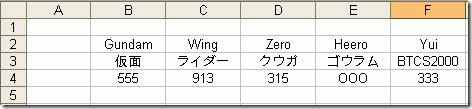

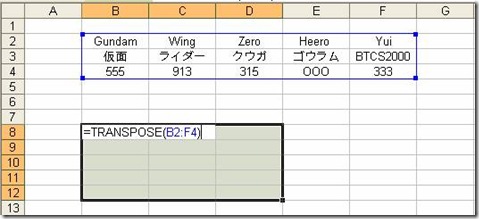

0 Comments:
Post a Comment